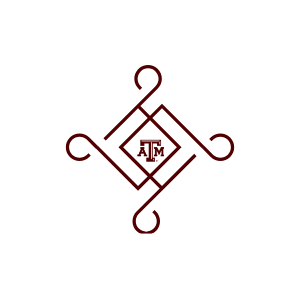
Bush Transfer Student Alliance
For students in the Bush School of Government & Public Service
The Bush Transfer Student Alliance brings together transfer students passionate about leadership, policy, and public service. Through relaxed, productive meet-ups, students build connections, share experiences, and gain insight into surviving and thriving academically and socially in the Bush School.
Join the Teams Channel:
Search “Bush Transfer Student Alliance” in Microsoft Teams with your TAMU login to connect with fellow transfer students and stay engaged.
Engineering Transfer Student Alliance
For students in the College of Engineering
Transfer students are most successful when they learn early how to navigate their majors — together.
The Engineering Transfer Student Alliance connects students who have a passion for innovation, problem-solving, and building what’s next. Meetings focus on community, mentorship, and professional development — helping you learn, socialize, and grow within Engineering.
Join the Teams Channel:
Search “Engineering Transfer Student Alliance” in Microsoft Teams with your TAMU login and stay informed about meetings and events.
Mays Transfer Student Alliance
For students in Mays Business School
The Mays Transfer Student Alliance helps business-minded transfer students connect early and develop day-one academic and career skills. Collaborate with peers and faculty, attend professional events, and gain insight into surviving and thriving academically and socially in the Mays School.
Join the Teams Channel:
Search “Mays Transfer Student Alliance” in Microsoft Teams with your TAMU login to get meeting reminders and opportunities.
How to Join the Teams Channel
Get Microsoft Teams (TAMU Office 365)
Desktop (Windows/Mac)
- Go to office.com and click Sign in.
- Sign in with your NetID@tamu.edu and password (Duo may prompt).
- Click the Apps launcher (grid) → Microsoft Teams.
- Click Get the app to download, then install.
- Open Teams → Sign in with NetID@tamu.edu.
Mobile (iOS/Android)
- Open the App Store or Google Play.
- Search “Microsoft Teams” → Install.
- Open the app → Sign in with NetID@tamu.edu (approve Duo).
Join an Alliance Teams Channel
- Open Teams and select Teams in the left menu.
- Click Join .
- Use one of these options:
- Search for the team by name:
- “Engineering Transfer Student Alliance” or use direct link
- “Mays Transfer Student Alliance” or use direct link
- “Bush Transfer Student Alliance” or use direct link
- Search for the team by name:
- Click Join team.
- In the team, open the General channel and click Follow (bell icon) so you get meeting/event notifications.
